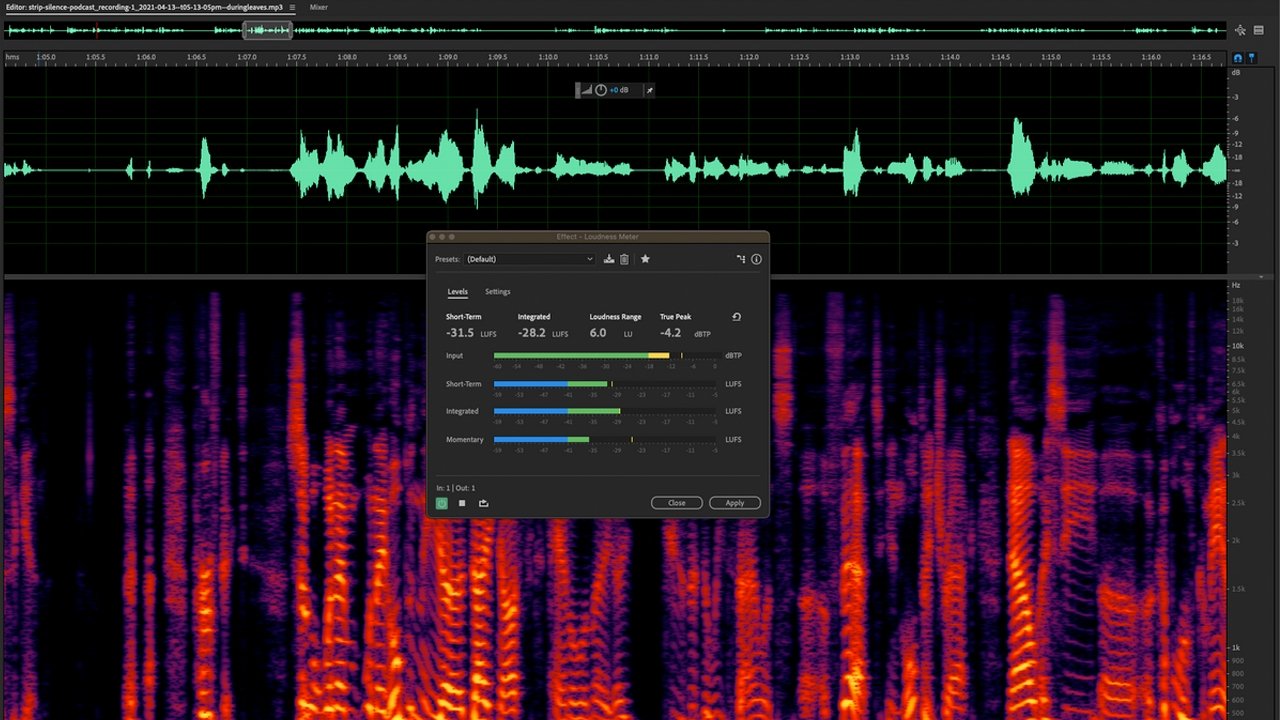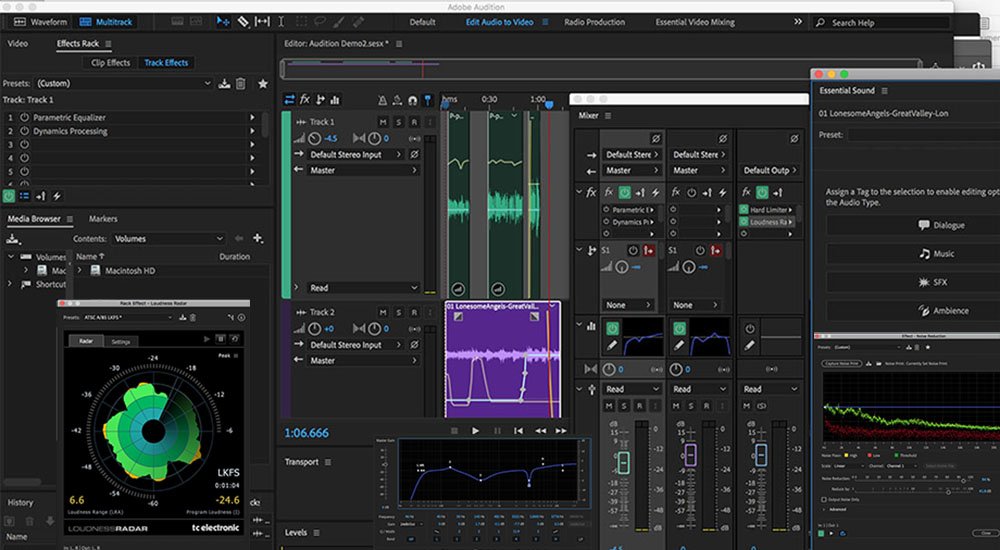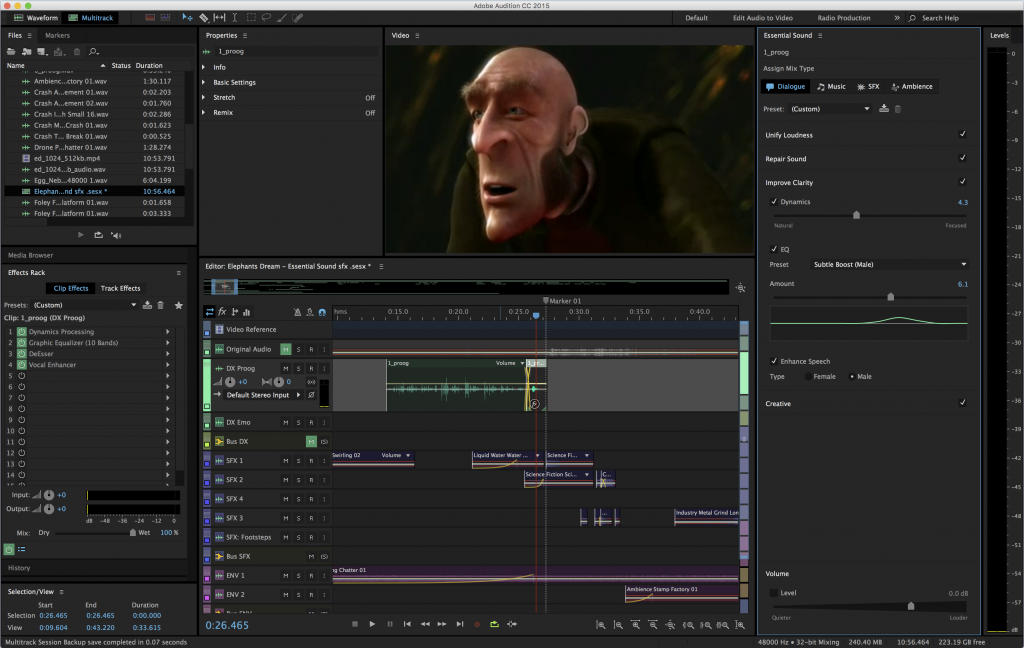Adobe Audition is a powerful digital audio workstation (DAW) that can be used for music production, editing, and mixing. Here are some tips and tricks to help you make the most of Adobe Audition for music production:
1. **Understanding the Workspace:**
– Familiarize yourself with the different panels like the Multitrack, Waveform, and Mixer. Customize your workspace to suit your workflow.
2. **Importing and Organizing:**
– Use the Media Browser to easily import audio files. Organize your project by creating folders and naming tracks logically.
3. **Basic Editing:**
– Learn keyboard shortcuts for basic editing tasks like cut, copy, paste, and delete. This will significantly speed up your workflow.
4. **Multitrack Editing:**
– Utilize the Multitrack Editor for arranging and mixing multiple tracks. Use the “Razor” tool to split clips and arrange them as needed.
5. **Effects and Processing:**
– Explore the extensive library of built-in effects in Audition. Experiment with effects like EQ, reverb, compression, and delay to enhance your sound.
6. **VST Support:**
– Adobe Audition supports VST plugins. Explore third-party plugins to expand your sonic palette. Install and manage plugins using the Effects Rack.
7. **Automation:**
– Use automation to control parameters like volume, pan, and effects over time. This is crucial for adding dynamics and expression to your music.
8. **Punch and Roll Recording:**
– Take advantage of the punch and roll recording feature for a smoother recording process. It allows you to re-record a specific section without affecting the rest.
9. **Noise Reduction and Restoration:**
– Use the Noise Reduction effect to clean up unwanted background noise. The Spectral Frequency Display can help you visualize and edit audio in detail.
10. **Batch Processing:**
– Save time by using batch processing for repetitive tasks like format conversion or applying effects to multiple files simultaneously.
11. **Mastering in Audition:**
– When mastering, use the Multiband Compressor, Hard Limiter, and EQ to polish your final mix. Pay attention to overall levels, stereo imaging, and loudness.
12. **Markers and Labels:**
– Use markers and labels to mark important points in your project, such as verse, chorus, or specific events. This makes navigation and editing easier.
13. **Shortcut Customization:**
– Customize keyboard shortcuts to fit your preferences. This can significantly improve your efficiency by allowing you to work faster.
14. **Collaboration and Remixing:**
– Share project files with other Adobe Audition users for collaborative work. The Remix feature can also help you adjust the duration of a music track without affecting its pitch.
15. **Regularly Save Versions:**
– Save different versions of your project as you progress. This ensures that you can go back to a previous state if needed.
Remember to experiment with different features and techniques to find what works best for your music production style. Adobe Audition’s versatility makes it a valuable tool for musicians and producers alike.