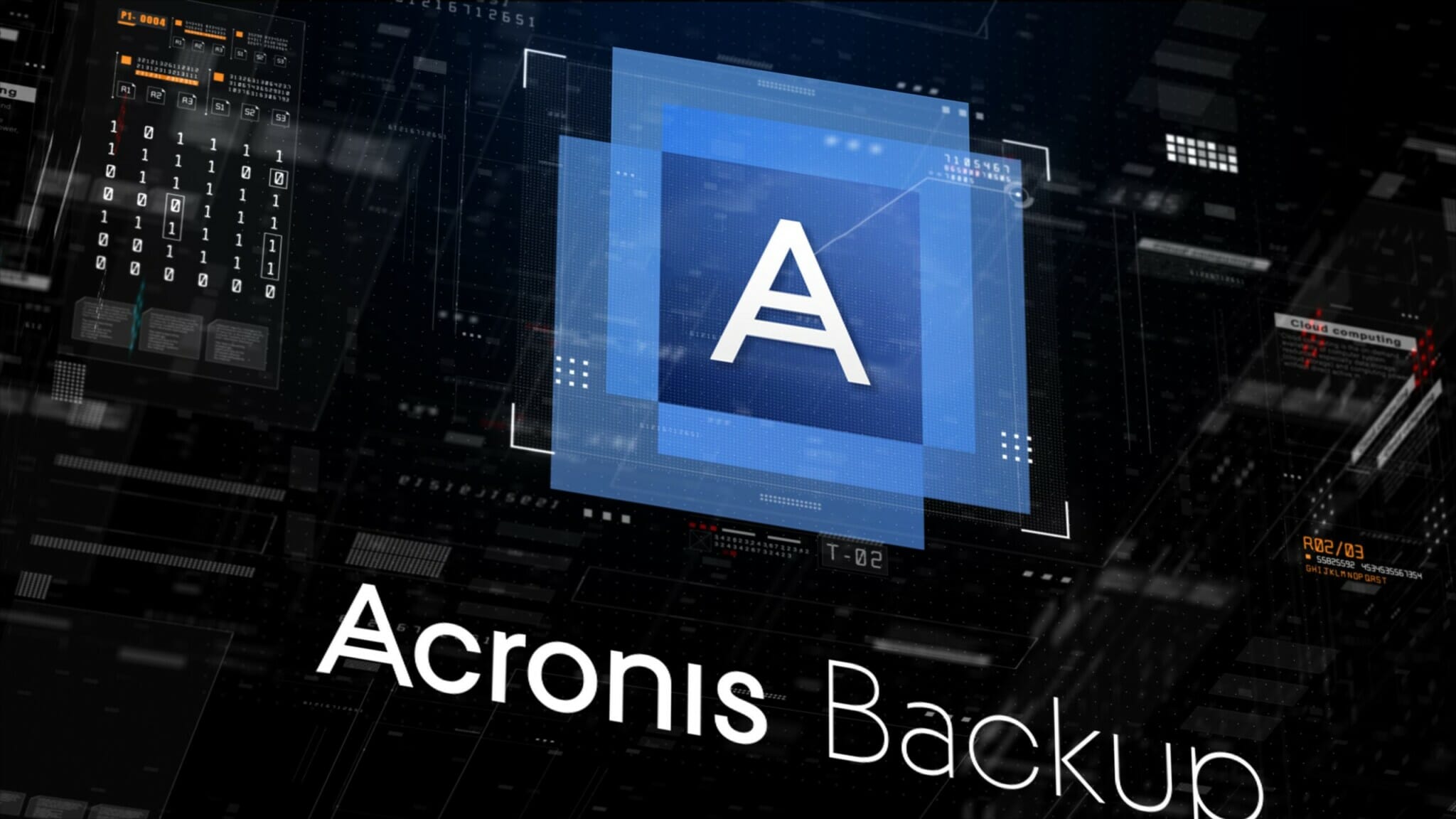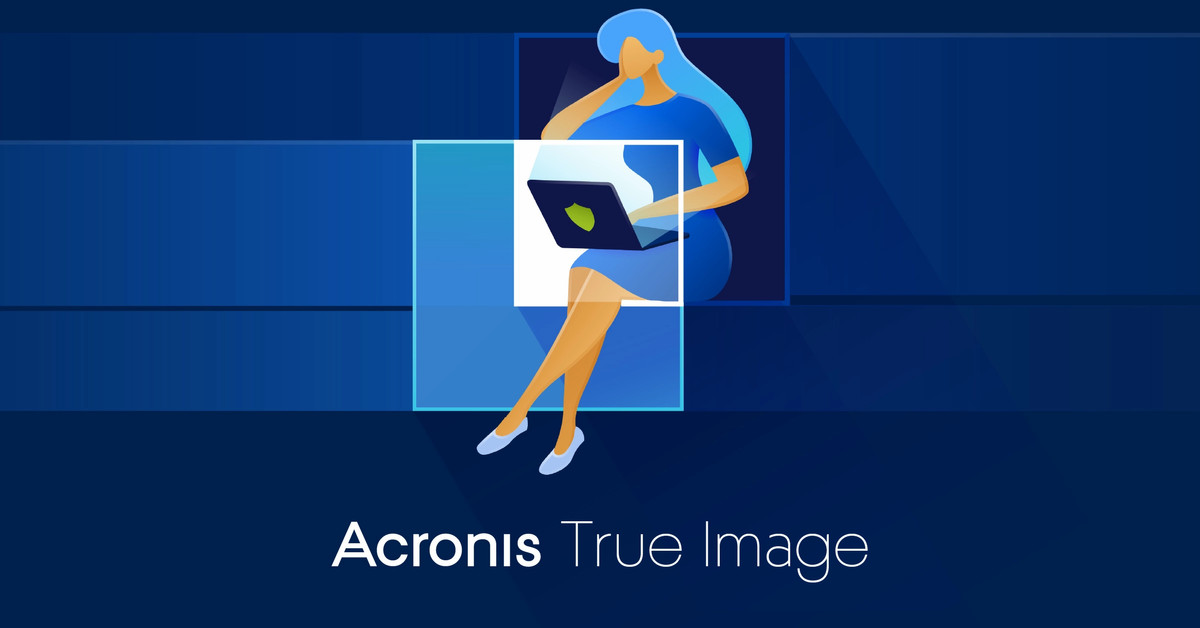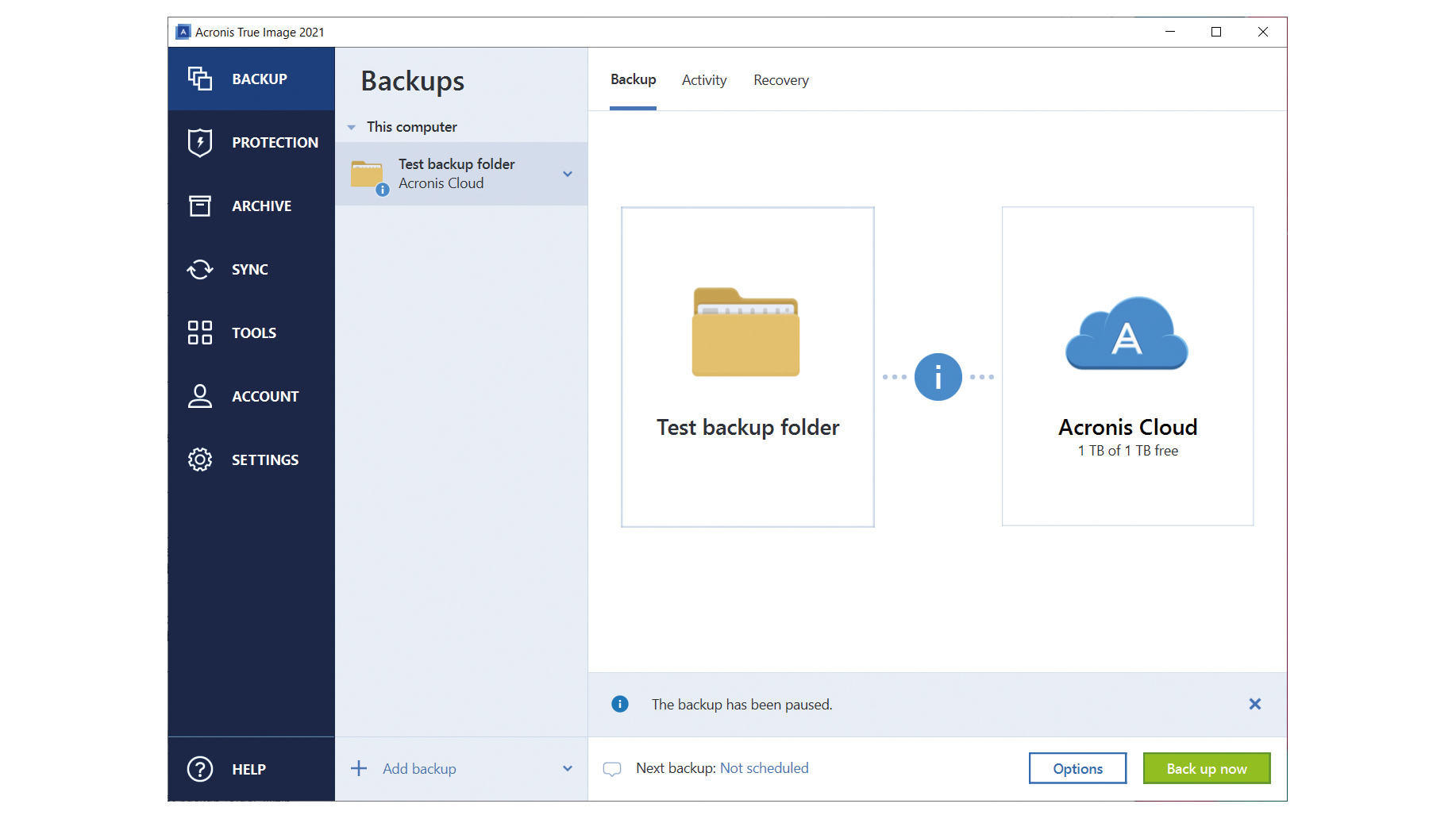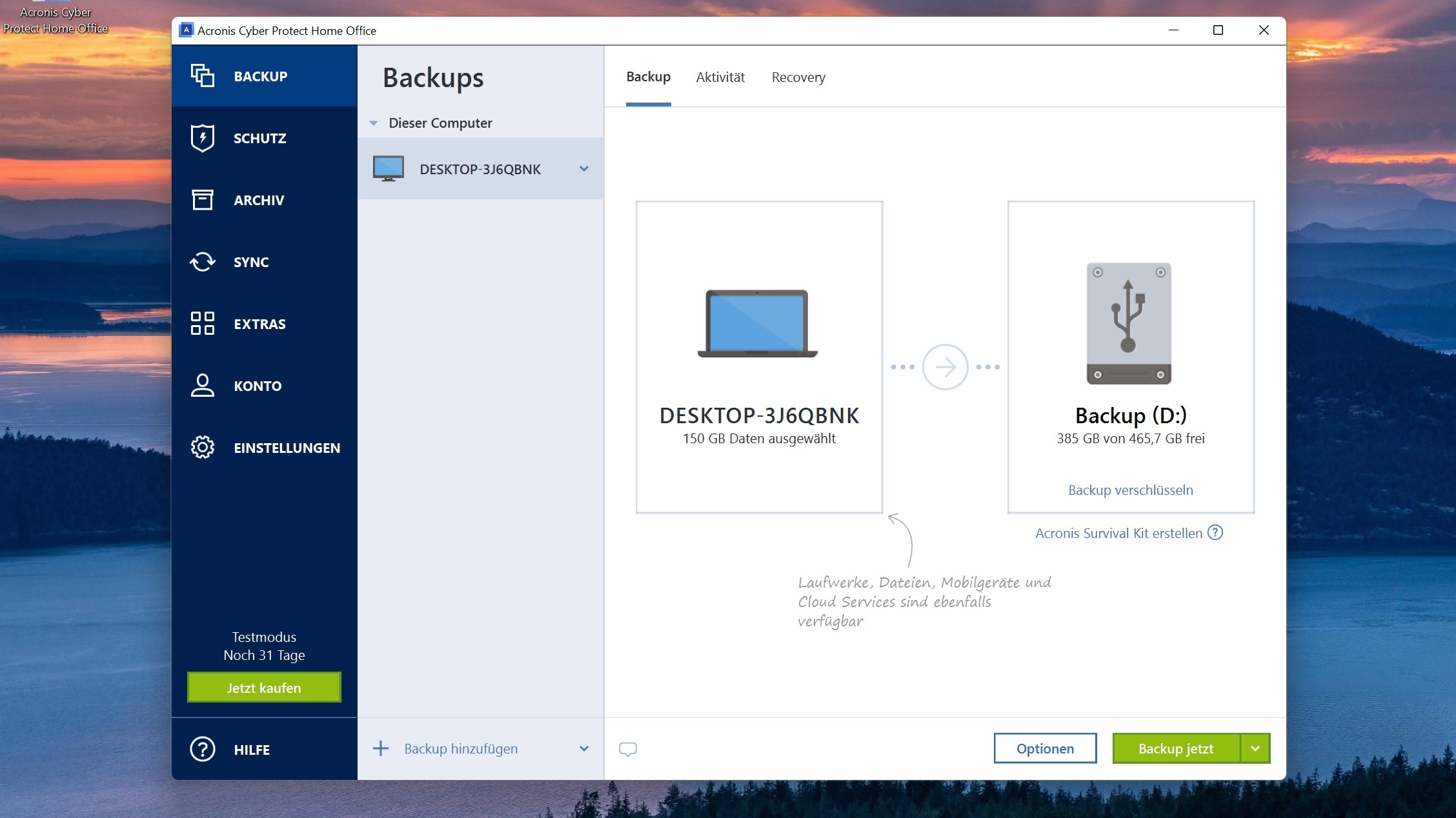Here are some key features and practices related to ransomware protection with Acronis Active Protection:
- Real-time Monitoring: Acronis Active Protection continuously monitors your system in real-time, looking for signs of suspicious activity or behavior indicative of a ransomware attack.
- Behavioral Analysis: The solution uses behavioral analysis to identify patterns associated with ransomware. It looks for unusual file modification activities and other behaviors commonly associated with malicious software.
- Automatic Blocking: If Acronis Active Protection detects a suspicious process or behavior, it automatically blocks the activity to prevent the unauthorized
modification or encryption of your files. This rapid response helps to minimize the impact of a potential ransomware attack.
- Whitelisting: Acronis maintains a whitelist of trusted applications and processes. This helps prevent false positives and ensures that legitimate programs are not mistakenly blocked.
- Self-defense Mechanism: Acronis Active Protection includes a self-defense mechanism to prevent ransomware or other malicious software from disabling or tampering with the protection features. This adds an extra layer of security to safeguard the integrity of the protection itself.
- Backup and Recovery: While Acronis Active Protection is designed to prevent ransomware attacks, it’s crucial to have a robust backup and recovery strategy in place as a last line of defense. Acronis True Image allows you to create regular backups of your data, enabling you to restore your files in case of a ransomware incident.
- Regular Updates: Keep both your Acronis software and security definitions up to date. Regular updates ensure that the protection mechanisms are equipped to detect and block the latest strains of ransomware.
- User Awareness: Educate yourself and your users about the risks of ransomware and the importance of safe online practices. Avoid opening suspicious email attachments, clicking on unknown links, and downloading files from untrustworthy sources.
It’s essential to note that cybersecurity is an evolving field, and it’s possible that Acronis or other software providers may have introduced new features or updates since my last knowledge update in January 2022. Therefore, it’s recommended to check the official Acronis website or contact their support for the most up-to-date information on ransomware protection features and best practices.