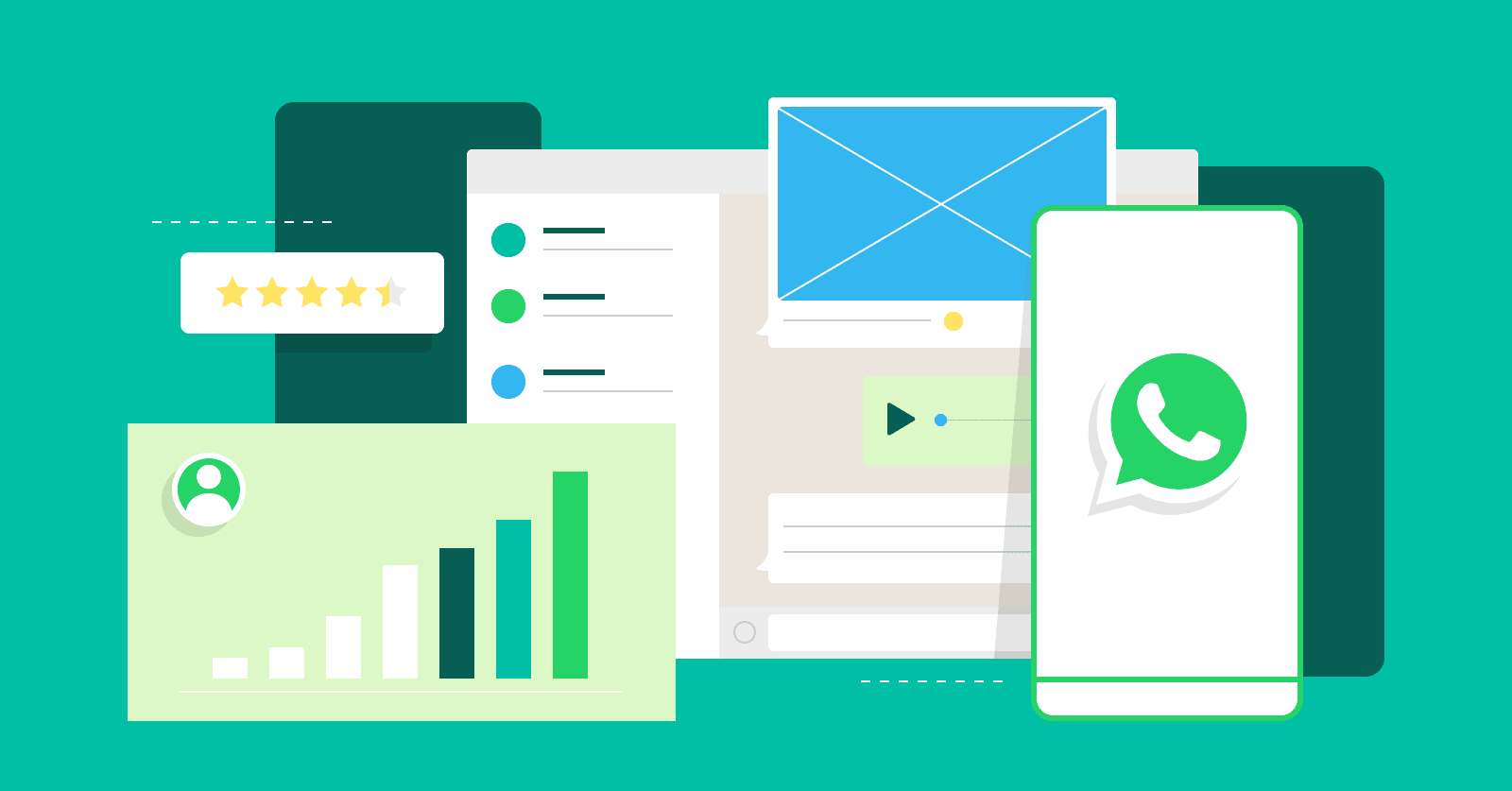Ensuring the security of your WhatsApp messaging experience is crucial, as it involves personal and sensitive information. Here are some best practices to help you maintain a secure messaging environment on WhatsApp:
1. **Enable Two-Step Verification:**
– Go to WhatsApp > Settings > Account > Two-step verification.
– Enable two-step verification and set a secure PIN that only you know.
2. **Update WhatsApp Regularly:**
– Keep your WhatsApp application updated to the latest version. Developers often release updates that include security fixes.
3. **Control Privacy Settings:**
– Adjust your privacy settings by going to WhatsApp > Settings > Account > Privacy.
– Choose who can see your last seen, profile photo, status, and live location.
4. **Verify Contact Identity:**
– Use the built-in security features like end-to-end encryption to ensure that your messages are secure and can only be read by the intended recipient.
5. **Beware of Suspicious Links and Messages:**
– Be cautious of unexpected messages or links from unknown contacts.
– Avoid clicking on suspicious links, as they could lead to phishing attempts or malware.
6. **Secure Your Device:**
– Use a strong device PIN or biometric authentication to protect access to your device.
– Keep your device’s operating system and security software up-to-date.
7. **Logout from Web/Desktop Sessions:**
– If you use WhatsApp Web or the desktop application, remember to log out when you’re done to prevent unauthorized access.
8. **Regularly Review Linked Devices:**
– Check the list of linked devices in WhatsApp > Settings > Linked Devices and ensure there are no unauthorized devices.
9. **Be Wary of Backup Security:**
– While backups are important, be cautious about storing them on cloud services. Use secure cloud storage with strong authentication.
10. **Report and Block Suspicious Contacts:**
– Report and block any contacts that send spam or appear suspicious.
11. **Educate Yourself on Scams:**
– Be aware of common WhatsApp scams and phishing attempts. Stay informed about the latest security threats.
12. **Avoid Public Wi-Fi for Sensitive Conversations:**
– Avoid using public Wi-Fi for confidential conversations, as public networks can be less secure.
13. **Regularly Review App Permissions:**
– Review and manage app permissions for WhatsApp on your device to ensure it only accesses the necessary information.
14. **Consider Using Fingerprint or Face ID Lock:**
– Enable the app lock feature using your device’s fingerprint or Face ID for an extra layer of security.
15. **Keep Conversations Private:**
– Avoid sharing sensitive information, such as passwords or financial details, through messaging apps.
By following these best practices, you can significantly enhance the security of your WhatsApp messaging experience and protect your personal information.