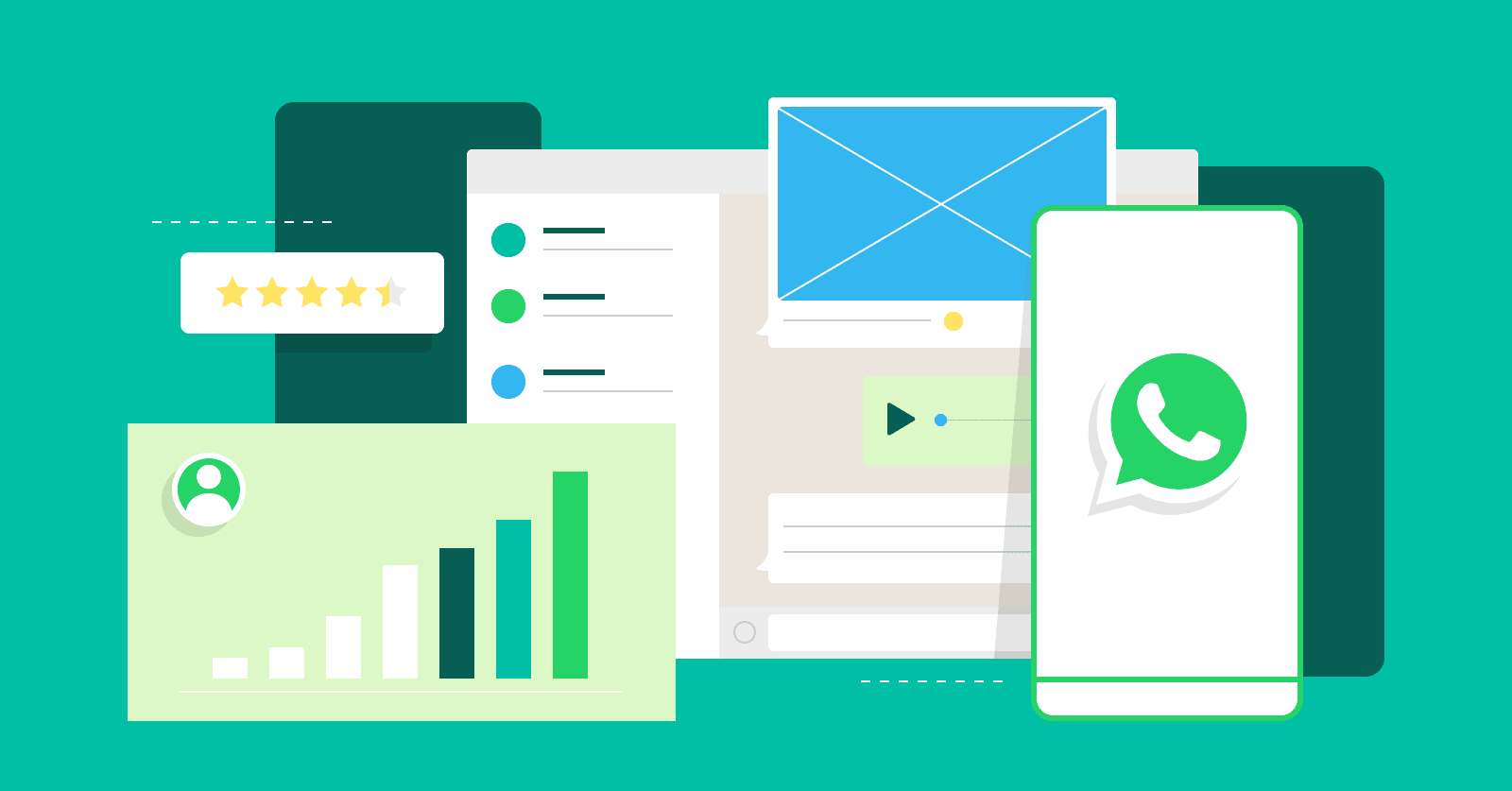Personalizing Chats:
- Chat Wallpaper:
- You can change the wallpaper for individual chats or for all your chats.
- To change the wallpaper, go to the chat you want to customize, tap on the three dots in the top-right corner, and choose “Wallpaper.”
- Custom Notifications for Chats:
- You can set custom notification tones for specific contacts or groups.
- Open the chat, tap on the contact/group name at the top, go to “Custom Notifications,” and set the desired options.
- Pin Chats:
- You can pin specific chats to keep them at the top of your chat list for easy access.
- Long-press on the chat you want to pin, and select the pin icon.
- Archiving Chats:
- Archive chats to move them out of the main chat list without deleting them.
- Long-press on the chat, tap on the archive icon.
Customizing Notifications:
- Notification Settings:
- In your phone’s settings, you can customize notification settings for WhatsApp.
- Go to your phone’s settings > Apps > WhatsApp > Notifications. Here, you can customize notification sounds, vibration patterns, etc.
- Disable/Enable Notifications:
- You can disable notifications for specific chats or groups if you want to mute them temporarily.
- Open the chat, tap on the contact/group name, and select “Custom Notifications” or “Mute.”
- Group Notifications:
- Customize group notifications by going to the group chat, tapping on the group name, and selecting “Custom Notifications.”
- Popup Notifications:
- Adjust popup notification settings by going to WhatsApp settings > Notifications > Popup notification.
Additional Tips:
- App Themes:
- WhatsApp allows you to choose between light and dark themes.
- Go to WhatsApp settings > Chats > Theme to customize the app’s appearance.
- Profile Picture and Status:
- Customize your own profile picture and status by tapping on your profile in the top-left corner.
- App Language:
- Change the language of the app by going to WhatsApp settings > Chats > App Language.
Remember to regularly update your WhatsApp app to access the latest features and improvements. If there have been significant changes or new features added since my last update, you may find additional customization options in the latest version of WhatsApp.