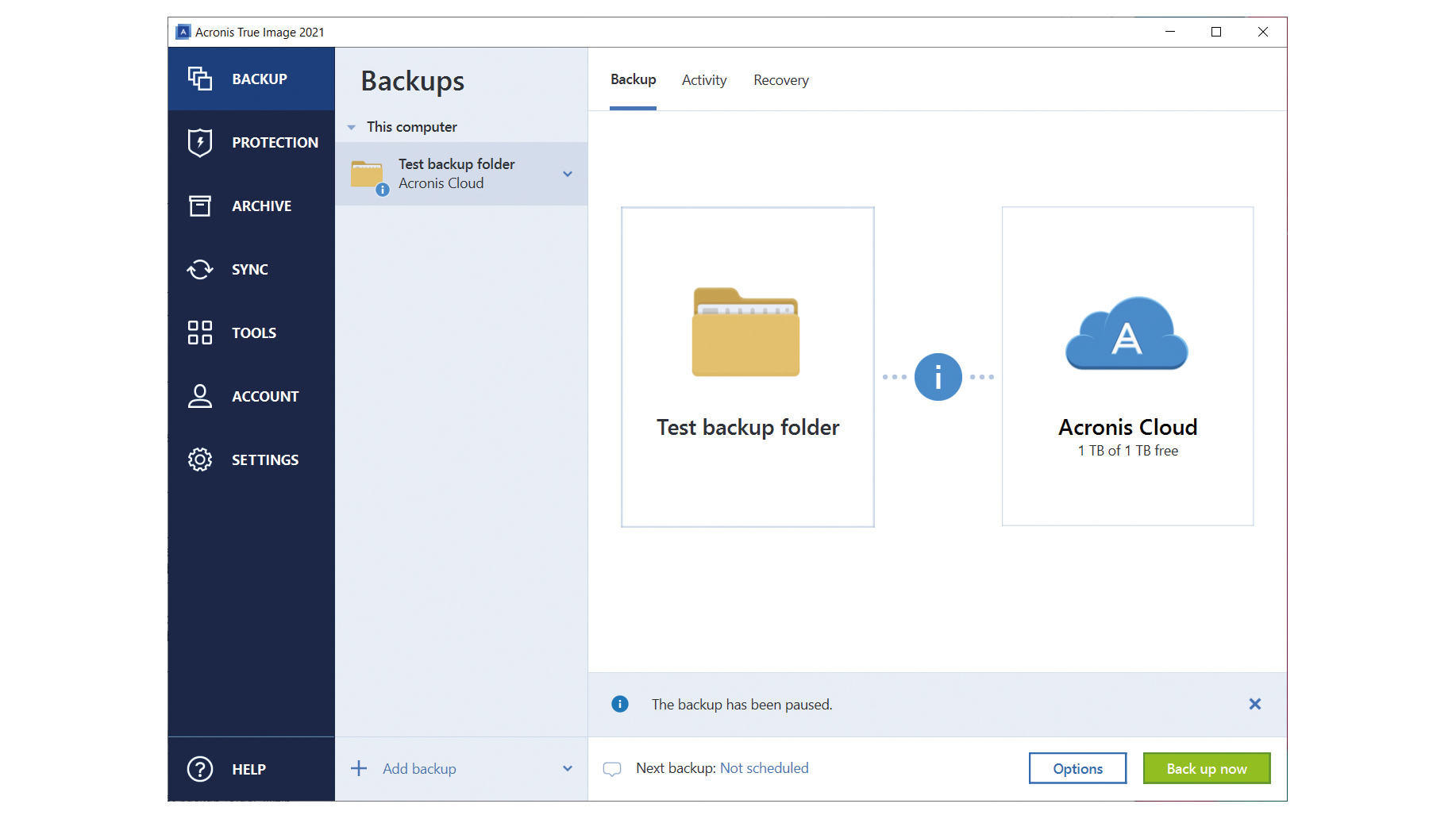Acronis True Image is a comprehensive backup and recovery solution developed by Acronis International GmbH. It is designed to protect your data, applications, and operating system by creating full disk images, allowing you to restore your system to a previous state in the event of data loss, hardware failure, or other disasters. Here is a comprehensive introduction to Acronis True Image:
**1. Purpose:**
– Acronis True Image is primarily used for data backup, disk imaging, and system recovery purposes.
– It helps users safeguard their important files, applications, and the entire operating system by creating exact replicas of the data stored on their devices.
**2. Key Features:**
– **Disk Imaging:** Acronis True Image allows users to create a complete image of their entire disk or specific partitions. This image includes the operating system, applications, settings, and data.
– **Backup and Restore:** Users can schedule automatic backups to ensure their data is regularly backed up. The software provides an easy-to-use interface for restoring data when needed.
– **Cloud Backup:** Acronis True Image supports cloud backups, enabling users to store their backup files securely in the cloud for additional protection.
– **Universal Restore:** This feature allows users to restore their system to different hardware, ensuring flexibility when migrating to a new computer.
– **Active Protection:** Acronis True Image includes real-time protection against ransomware and other cyber threats, actively monitoring for suspicious activities and preventing unauthorized changes to files.
**3. User Interface:**
– The software features an intuitive and user-friendly interface, making it accessible for both novice and experienced users.
– Users can easily navigate through various options, initiate backup tasks, and perform recovery operations with minimal effort.
**4. Compatibility:**
– Acronis True Image is compatible with Windows and macOS operating systems, catering to a wide range of users.
– It supports various storage media, including internal and external hard drives, network-attached storage (NAS), and cloud storage services.
**5. Security:**
– The software employs encryption and secure protocols to protect backed-up data, ensuring that sensitive information remains confidential.
– Active Protection features help defend against ransomware attacks, a critical security concern in the digital age.
**6. Additional Tools:**
– Acronis True Image may include additional tools, such as disk cloning, disk cleanup, and file synchronization, providing users with a comprehensive set of utilities for managing their data.
**7. Versions and Licensing:**
– Acronis True Image is available in different versions, including standard and advanced editions, catering to the diverse needs of users.
– Licensing options may vary, with options for single users, families, and businesses.
In summary, Acronis True Image is a versatile and powerful backup solution that provides users with a range of tools to protect their data and ensure quick recovery in the face of unforeseen events. Its user-friendly interface, robust features, and focus on security make it a popular choice for individuals and businesses alike.