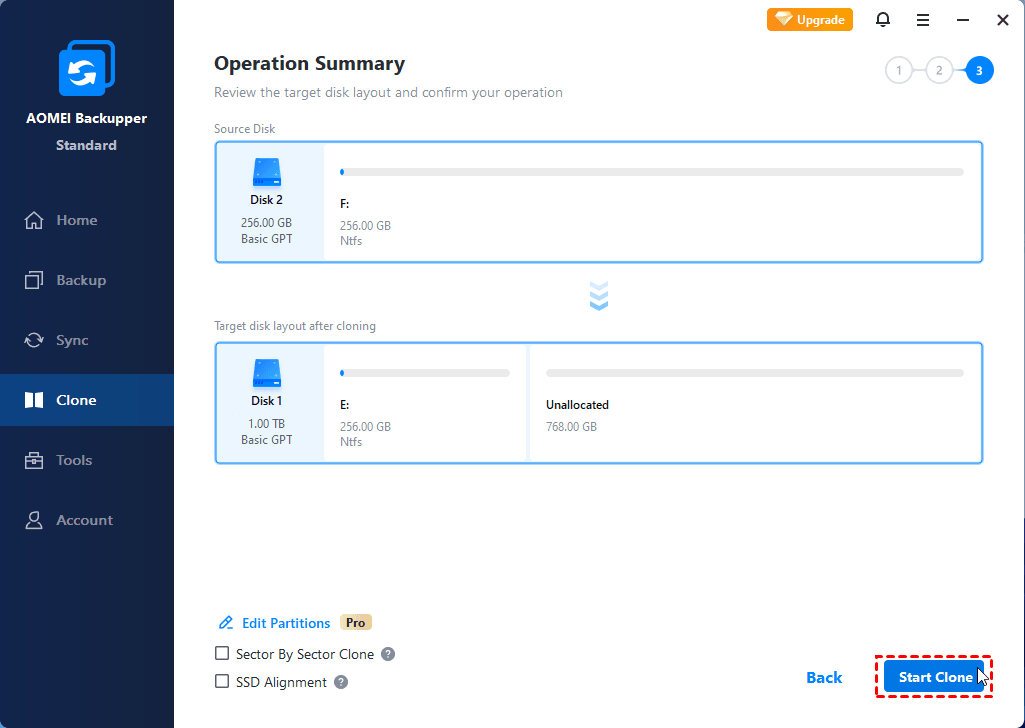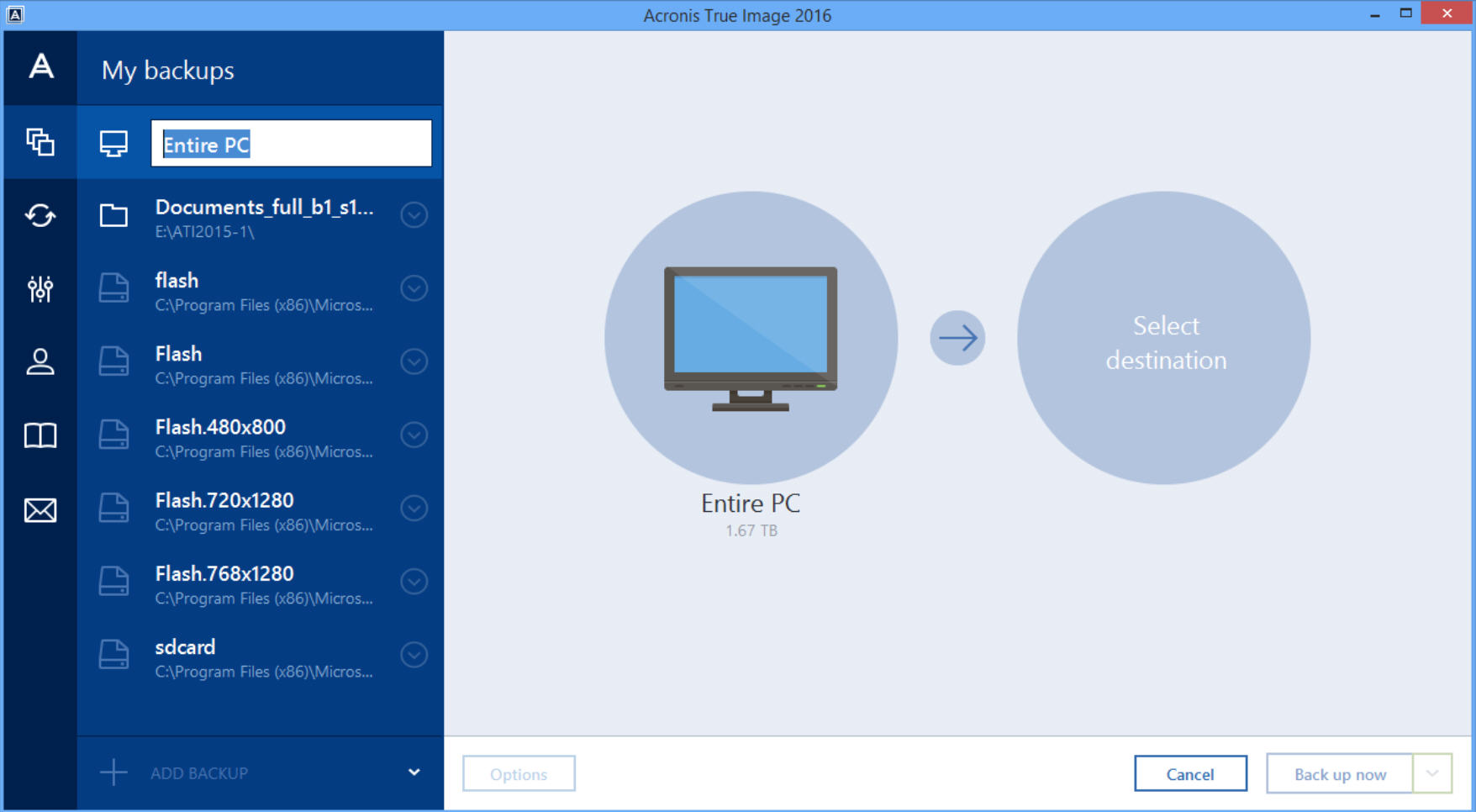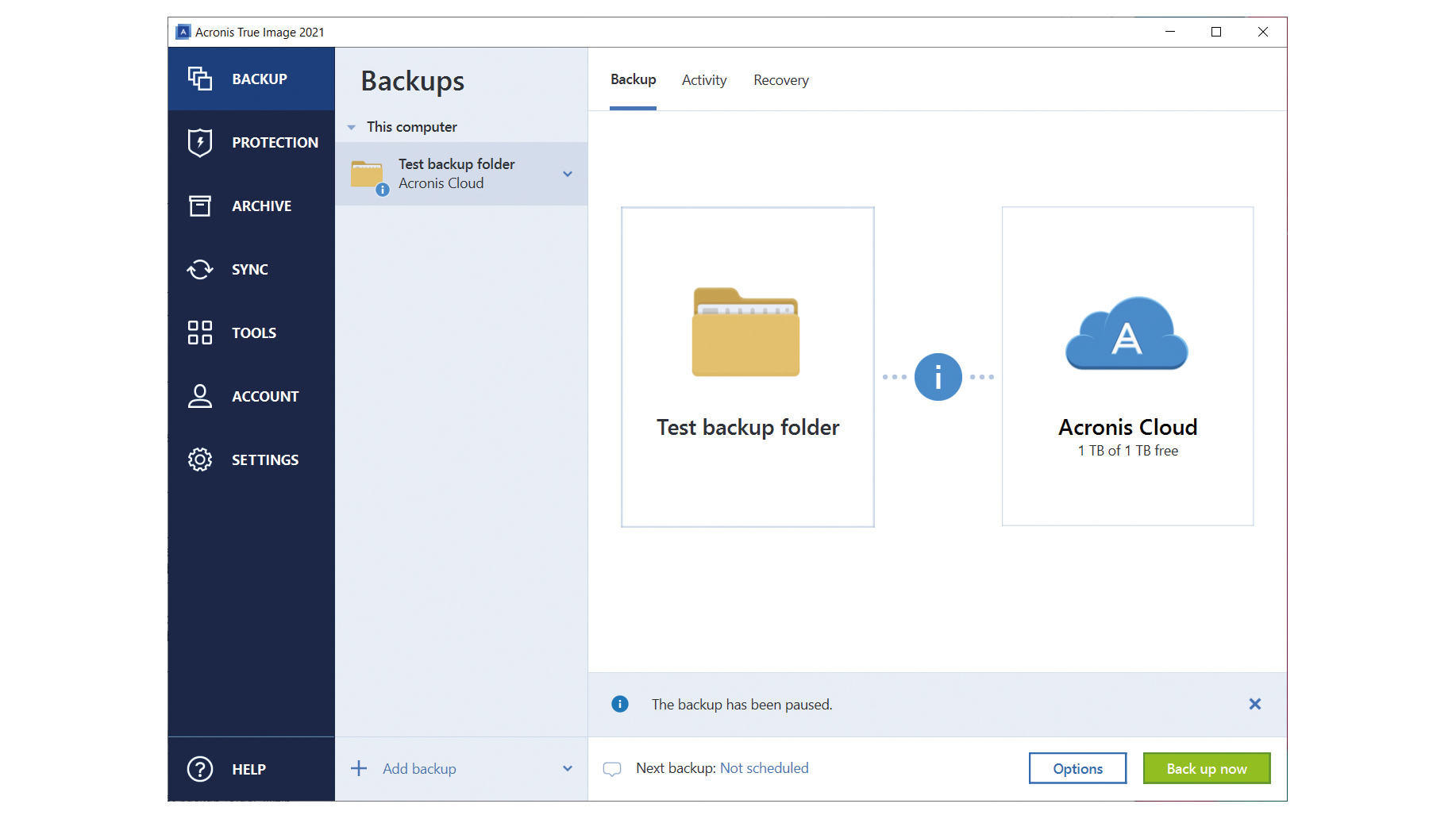Acronis Cloud Backup is a service provided by Acronis that allows users to store and protect their data in the cloud. Acronis is a company known for its data protection solutions, and its cloud backup service is designed to help individuals and businesses safeguard their critical information.
Here are some key features and aspects of Acronis Cloud Backup:
1. **Data Protection:**
– Acronis Cloud Backup provides a secure and reliable way to back up your data to the cloud. This includes files, applications, settings, and even entire systems.
2. **Multi-Platform Support:**
– It is often compatible with various operating systems and platforms, allowing users to back up data from Windows, macOS, Linux, and mobile devices.
3. **Incremental Backups:**
– Acronis typically uses incremental backup technology, where only the changes made since the last backup are saved. This helps in optimizing storage space and reducing backup time.
4. **Encryption:**
– Data is encrypted during transmission and storage. This ensures that even if unauthorized access occurs, the stored information remains secure and private.
5. **User-Friendly Interface:**
– Acronis Cloud Backup usually comes with an intuitive user interface, making it easy for individuals and businesses to manage their backup settings, schedules, and recovery options.
6. **Flexible Scheduling:**
– Users can often set up flexible backup schedules, allowing them to choose when and how often their data is backed up. This helps in ensuring that the backup process doesn’t interfere with regular operations.
7. **Versioning:**
– Many cloud backup services, including Acronis, often support versioning. This means that multiple versions of a file are retained, enabling users to restore a specific version from a particular point in time.
8. **Disaster Recovery:**
– In the event of a system failure, data loss, or other disasters, Acronis Cloud Backup provides a means to quickly restore the backed-up data, minimizing downtime and potential data loss.
9. **Scalability:**
– Acronis Cloud Backup services are often scalable, allowing users to adjust their storage needs based on the volume of data they need to protect.
10. **Compliance and Certifications:**
– Acronis may comply with industry standards and regulations, and they might undergo regular audits and certifications to ensure the security and reliability of their cloud backup services.
When considering any cloud backup service, it’s important to review the specific features, pricing plans, and customer reviews to ensure that it meets your particular needs and requirements. Additionally, staying informed about any updates or changes to the service is crucial for maintaining a robust backup and recovery strategy.