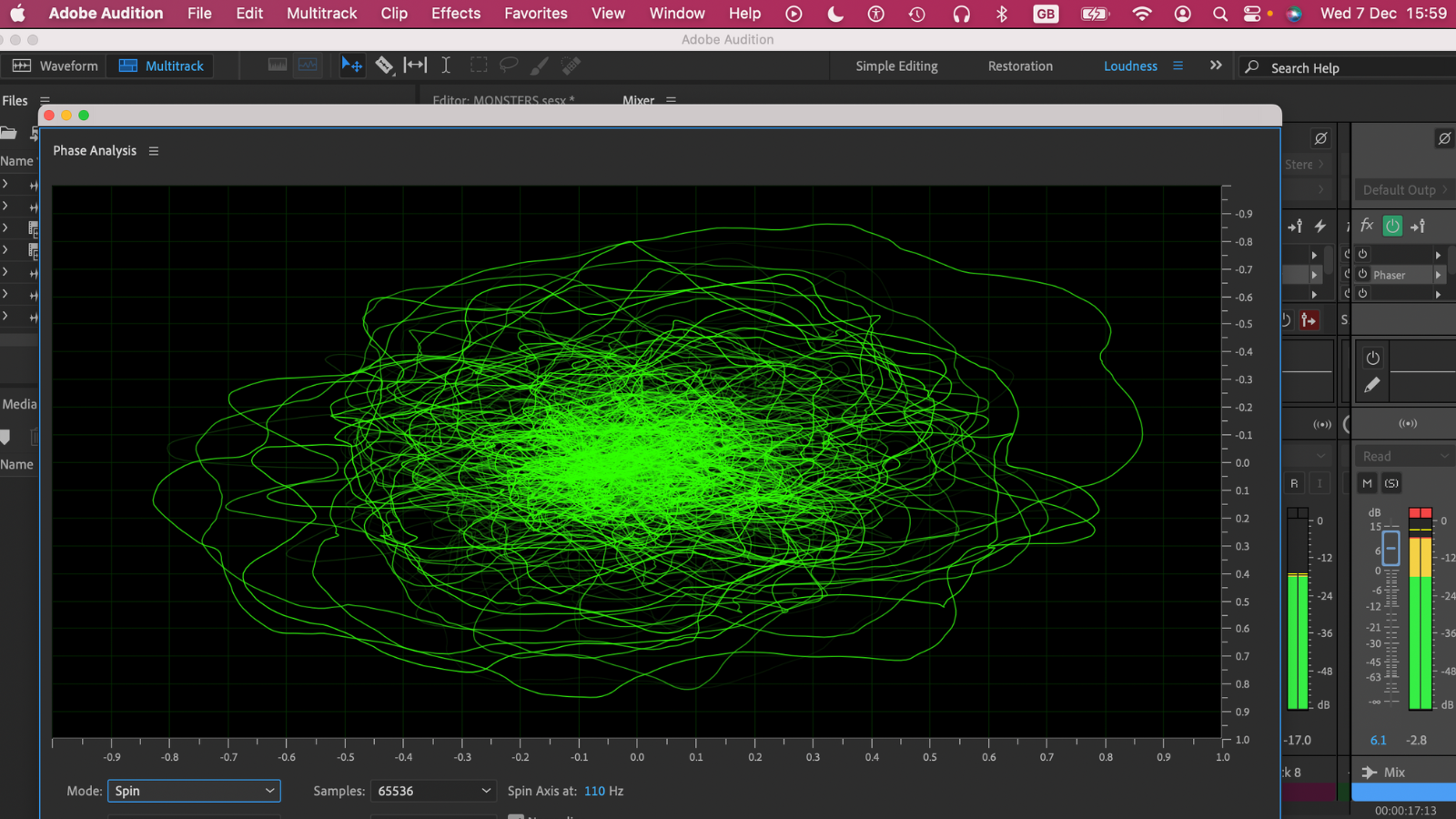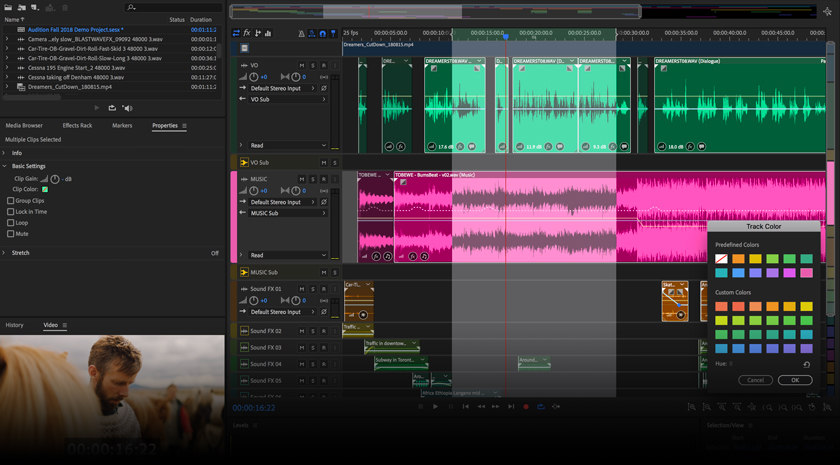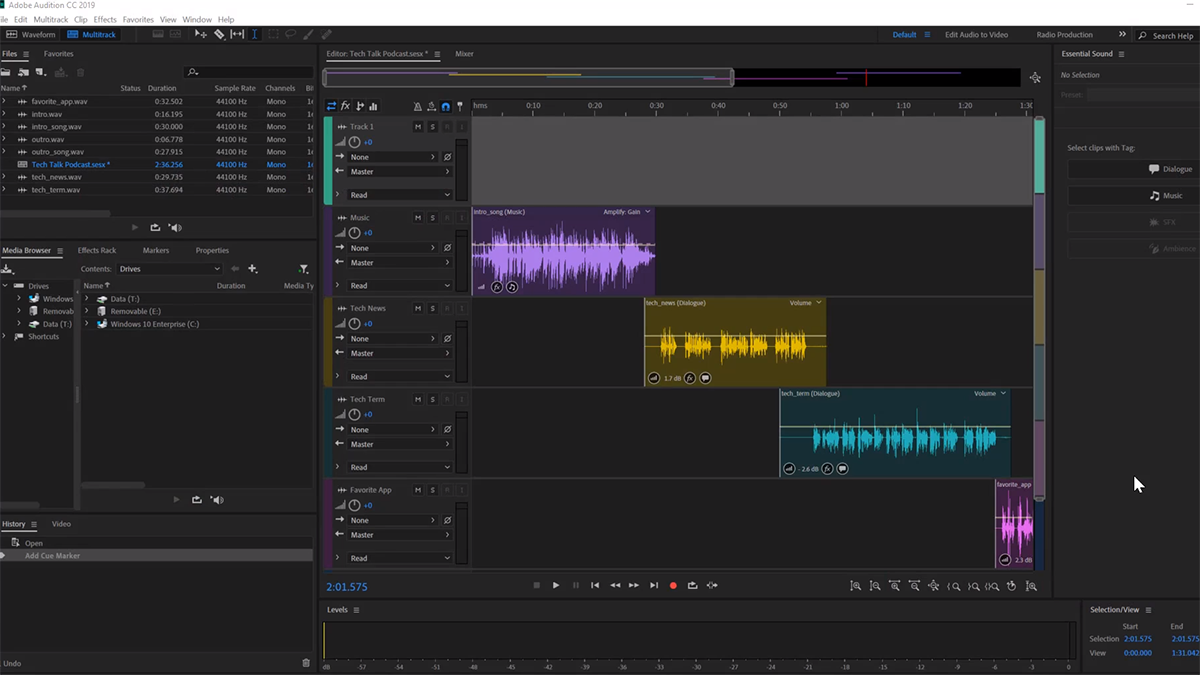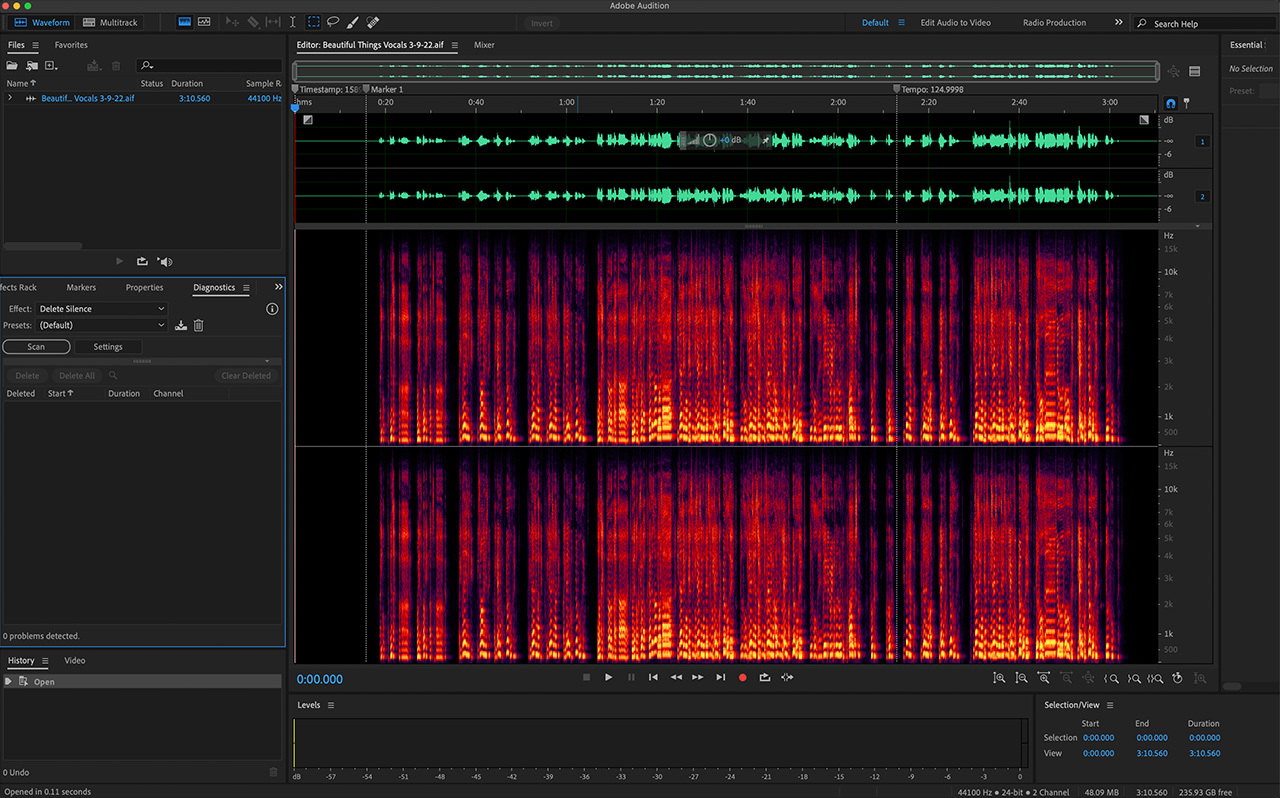Adobe Audition is a powerful audio editing and production software that offers a variety of audio effects to enhance and manipulate your audio recordings. Here are some essential audio effects in Adobe Audition:
1. **Amplitude and Compression Effects:**
– **Amplify:** Adjust the overall volume of the audio.
– **Normalize:** Adjust the volume to a standardized level.
– **Hard Limiter:** Prevents audio from exceeding a set volume threshold.
2. **Equalization (EQ) Effects:**
– **Parametric Equalizer:** Adjust specific frequency bands.
– **Graphic Equalizer:** Adjust overall frequency response with a graphical interface.
– **FFT Filter:** Provides a real-time frequency analysis and manipulation.
3. **Time and Pitch Effects:**
– **Pitch Shifter:** Change the pitch of the audio without affecting its duration.
– **Stretch and Pitch:** Adjust both pitch and time simultaneously.
– **Time and Pitch Stretch:** Alter the speed and pitch independently.
4. **Reverb and Delay Effects:**
– **Reverb:** Simulates the acoustic characteristics of different spaces.
– **Delay:** Introduces echoes or repeats of the audio signal.
– **Echo:** Similar to delay but often used for specific artistic effects.
5. **Modulation Effects:**
– **Chorus:** Adds richness by simulating multiple versions of the signal.
– **Flanger:** Creates a swirling effect by mixing the signal with a delayed version.
– **Phaser:** Modifies the phase of the audio signal for a sweeping effect.
6. **Distortion and Saturation Effects:**
– **Distortion:** Adds harmonic richness or aggressive tones.
– **Saturation:** Emulates the warmth of analog recordings by introducing harmonic distortion.
7. **Dynamics Processing:**
– **Multiband Compressor:** Adjusts the dynamics of specific frequency bands.
– **Single-Band Compressor:** Controls the overall dynamic range of the audio.
– **Expander/Gate:** Reduces background noise during quiet passages.
8. **Special Effects:**
– **Vocal Enhancer:** Optimizes settings for vocal tracks.
– **Surround Reverb:** Creates a surround sound experience.
– **Pitch Bender:** Alters pitch over time for creative effects.
9. **Noise Reduction:**
– **Adaptive Noise Reduction:** Removes constant background noise.
– **Noise Gate:** Mutes audio below a certain volume threshold.
10. **Mastering Effects:**
– **Mastering Suite:** Includes tools for finalizing and preparing audio for distribution.
– **Loudness Maximizer:** Boosts overall loudness while preventing clipping.
11. **Specialized Effects:**
– **Auto-Tune:** Corrects or modifies the pitch of vocal performances.
– **Spectral Frequency Display:** Allows detailed analysis and editing of audio frequencies.
Remember to experiment with these effects and use them judiciously to achieve the desired results in your audio projects. Adobe Audition provides a real-time preview, which can be helpful in fine-tuning the effects for optimal results.